ip
Sleepy User Guide
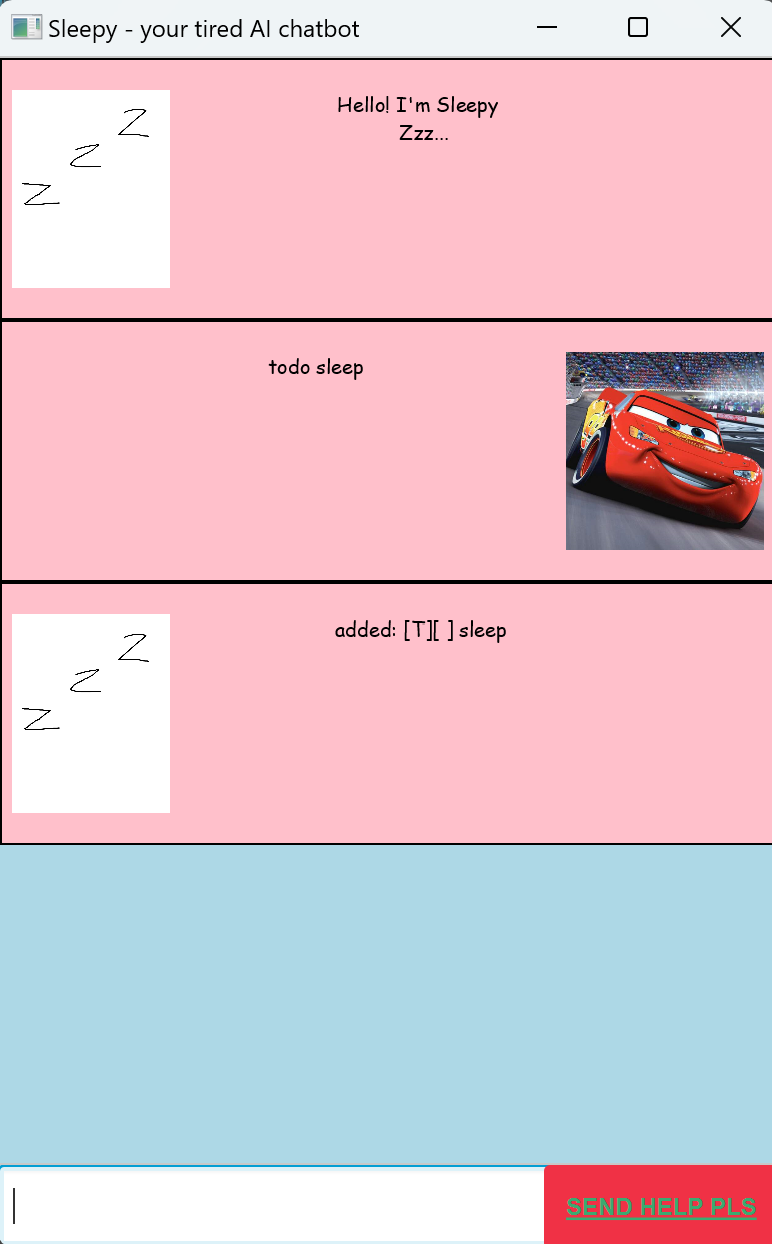
Sleepy is an automated chatbot which helps you store your tasks - todos, deadlines, events and plans! It is optimised for use for a Command Line Interface (CLI) but still has a basic Graphical User Interface (GUI).
Quick Start
- Ensure that you have Java
11or above installed on your computer. - Download the latest sleepy.jar from here .
- Copy the file to the folder you want to use as the home folder for Sleepy.
- Open a command terminal,
cdinto the folder you put the jar file in, and use the java -jar sleepy.jar command to run the application. A GUI similar to the image at the top of this page should appear within seconds. - Type your command in the input box at the bottom of the screen. You can press Enter or
click the
SEND HELP PLSbutton to send your message. Some example commands you can try (not case-sensitive):list: Lists all your tasks.todo sleep: Adds a reminder for you to get some sleep.delete 7: Deletes the 7th item in your task list.bye: Exits the app after a short delay.
- Refer to the User commands below for details of each command.
User commands
Notes about the command format
-
Words in
UPPER_CASEare the parameters to be supplied by the user.
e.g. intodo DESCRIPTION,DESCRIPTIONis a parameter which can be used, such astodo sleep. -
Parameters must be in the specified order.
e.g. if the command specifiesevent DESCRIPTION /from START_TIME /to END_TIME,event DESCRIPTION /to END_TIME /from START_TIMEis not recognised. -
For adding of tasks with one or more types of
TIME(i.e. Plans, Deadline and Events), if anyTIMEis inYYYY-MM-DDformat, it will automatically be converted for you toDD-MMM-YYYYformat. For example,event study /from 2023-01-26 /to next Wednesdaywill be converted to[E][ ] study (from: 26 Jan 2023 to: next Wednesday)
Adding a todo: todo
Adds a todo to the list.
Format: todo DESCRIPTION
Example: todo not stay up until 3am
Expected output:
added: [T][ ] not stay up until 3am
Adding a deadline: deadline
Adds a deadline to the list.
Format: deadline DESCRIPTION /by TIME
Example: deadline submit homework /by this friday
Expected output:
added: [D][ ] submit homework (by: this friday)
Adding a plan: plan
Adds a plan to the list.
Format: plan DESCRIPTION /after TIME
Example: plan submit homework /after this friday
Expected output:
added: [P][ ] submit homework (after: this friday)
Adding an event: event
Adds an event to the list.
Format: event DESCRIPTION /from START_TIME /to END_TIME
Example: event sleep 2 hours /from 5am /to 7am
Expected output:
added: [E][ ] sleep 2 hours (from: 5am to: 7am)
Marking a task: mark
Marks a task in the list.
Format: mark TASK_NUMBER
Example: mark 1
Expected output:
Nice! I've marked this task as done:
[E][X] sleep 2 hours (from: 5am to: 7am)
Unmarking a task: unmark
Marks a task in the list.
Format: unmark TASK_NUMBER
Example: unmark 1
Expected output:
OK, I've marked this task as not done yet:
[E][ ] sleep 2 hours (from: 5am to: 7am)
Deleting a task: delete
Deletes a task in the list.
Format: delete TASK_NUMBER
Example: delete 1
Expected output:
Noted. I've removed this task:
[E][ ] sleep 2 hours (from: 5am to: 7am)
Now you have 0 task(s) in the list.
Finding task(s) by keyword: find
Finds all tasks whose description match a given user input.
Format: find KEYWORDS
Example: find sleep
Expected output (list has matches):
Here are the matching tasks in your list:
1. [E][ ] sleep 2 hours (from: 5am to: 7am)
2. [T][ ] get some SLEEP
Expected output (list has no match):
There are no matching tasks in your list!
*Yawn*
Listing all your tasks: list
Lists all your tasks in numerical order.
Format: list
Expected output (list has tasks):
1. [D][ ] submit homework (by: this friday)
2. [T][ ] not stay up until 3am
Expected output (list is empty):
Your task list is empty! Looks like you can go back to sleep.
Exiting the chatbot: bye
Exits Sleepy with a goodbye message, with a delay of around 2 seconds.
Format: bye
Expected output:
Bye. Gonna go back to sleep now *yawn*
Features
- A dynamic GUI which supports window resizing and fullscreen view
- Custom error messages for invalid user commands
- Automatic saving of your task list on your computer, so that when you reopen Sleepy your data will be instantly retrieved!